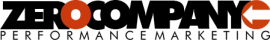If you’re a small business owner, finding the time to continually manage your AdWords account can tough. You can’t let days of not managing your account turn into weeks. You can’t get behind on latest strategies while your competition pounces on them and pulls business from you.
Here are five important areas to help you get the most out of your AdWords:
1. Always Be Tracking. Your advertising dollar is precious as a small business. You’ve got to track everything to get a proper feel for ROI. Every point of contact on your website should be trackable. Phone calls. Forms. Downloads, etc. It’s all trackable with analytics.
Google analytics is free, use it. Make sure it’s integrated with your Google Ads account. Everything you see in your Google Ads account should be appearing in your Analytics.
If you want to learn more about the best practices of using Google Analytics, read our post here.
AdWords also has multiple phone tracking options available, which is more and more vital with mobile traffic growing by the day. Make sure you are looking at phone calls, click-to-call data, etc. to properly gauge your ROI. AdWords also now has dynamic phone number insertion available. You can have the phone number change on your website if they come from AdWords. This is valuable data.
Tracking is one of the first things we tackle with our clients. As a small business owner, investing the proper time, energy and funds to make this work is vital. Set aside the time to get this done and you’ll save time (and lots of money) later. Data dictates decisions!
2. Once you’ve got your tracking set up, take deep dives in the data. One place to start is looking at “assisted conversions.” If you have different marketing channels coming to your website, they can interact with each other. An AdWords visit may be the first point of contact, but not the one that gets the final credit if they come back to the site later through other sources.
Google Analytics has assisted conversion data available once you are tracking goals within your Analytics. Use it. For some of our clients, this has meant huge revenue increases as we developed a clearer picture of their AdWords ROI.
3. Look at your exact search queries. The keywords you bid on may not be what the user actually searched. Both AdWords and Google Analytics have this data available to you. Looking through this with regularity, you can add negative keywords or find profitable keyword variations that you hadn’t thought of.
You might also find things that are distorting your results. For instance, maybe your brand keywords are broad matching to keywords you thought were non-branded keywords. This can give you inflated sales results. There are a lot of ways things can go sideways if you aren’t paying attention to the exact keywords used.
4. Use AdWords site extensions. Make sure you have phone numbers, sitelinks, callouts, etc. If you aren’t using them, your competition probably is. What that means is they are getting higher CTRs and likely better Quality Scores. In turn, they may have lower costs per click, as well.
Here are some tips for Callouts and Sitelink extensions. Spend some time putting these on all your ad copy.
5. Hire an expert. Sometimes your best call as a small business owner is knowing your limitations. If you get spread too thin, you end up with watered down results in everything you do. You’ve got to run your business efficiently.
An expert will often have a better picture of what works and what doesn’t because they manage other similar small businesses in other areas of the country. Not only does this experience improve your ROI, but it can grow your business.
With AdWords, there is often a new feature or new account enhancement every week. As the weeks fly by and you get pulled in other directions, these important optimization options go untouched. An expert should keep you in best practices and ahead of the competition. They should be constantly working for you to improve results.
Got a Post-It note? Take a moment and write down one of the above along with today’s date. Put it on the edge of your computer screen and don’t pull it off until it gets done. If there are already several Post-It notes on your screen, just skip to No. 5 above and give us a call. We’re here to help.