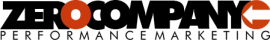Kicking off the year by adding Google Analytics to your website? Using Google analytics to analyze data about your website’s visitors is one of the best ways to get data-driven. Around 30-50 million websites use Google Analytics, but many aren’t using it to its full potential.
In this article, learn about must-implement features to help you leverage Google Analytics powerfully in 2021.
Table of Contents
- Link your Google Ads Account
- Setup Goals to track your visitor’s site actions
- Track Important Google Analytics Metrics
- Analyze Data to Retarget Visitors Who Have Not Converted
- Use Data to Improve Marketing Strategy
Feature 1: Link your Google Ads Account
Sometimes it’s not enough to get just conversion data into your Google Ads account. It may not even be possible for some verticals if the conversion doesn’t occur on your site, but rather at your physical location or even some other website.
In these instances, you have to rely on Google Analytics to improve your traffic. Getting that data inside your Google Ads account can help make optimization easier.
How to Integrate Your Accounts

The steps listed below are a high-level overview of how to integrate your Google Analytics and Google Ads accounts. For more information about this integration, click here.
- Sign in to Google Analytics
- Click Admin and navigate to the property you want to link.
- In the Property column, click Google Ads Linking.
- Click + New link group.
- Select the Google Ads accounts you wish to link, then click Continue.
- Click Link accounts
Benefits of Integrating Google Ads & Google Analytics
Below are a few things you can look forward to should you decide to integrate your Google Analytics and your Google Ads accounts:
- It helps you monitor the content quality on your website and also make changes where necessary. Is your content resonating with your ad copy?
- The data can be used to automate some account decisions. For instance, you can set up an automated rule to bid more or less depending on Analytics numbers.
- The integration provides you with a lot more on-site data than you usually see in Google Ads. Sometimes even conversion data isn’t enough to debug or spot trends: the more ways to optimize, the better.
Feature 2: Setup Goals to track your visitor’s site actions
Knowing what goals you want to obtain during your marketing campaign is vital in any business. Without goals, there’s no clear direction or motivation of where you want your company to be after a certain period of time. Setting up Google Analytics goals is a great way to track and analyze if your core business objectives are being met.
Why It’s Important
Goals in Analytics allow you to get the tool’s total value by tracking metrics that are pivotal to your campaign’s success.
There are four types of goals in Google Analytics.
- Destination Goals
- Duration Goals
- Pages Goals
- Event Goals
Each goal is used to measure your audience and the various actions they take when browsing your website. By having goals set up in analytics, you’ll have more insight into if your marketing efforts are paying off or if you need to head back to the drawing board. What goals are you going to set up for your business?
Feature 3: Track Important Google Analytics Metrics
Metrics in Google Analytics help measure the success of your business. Like goals, tracking important metrics enable you to measure and understand your business’s performance, allowing you to make adjustments along the way. The metrics will vary by industry and what digital marketing channel you’re utilizing for your campaign.

Below is a list of important metrics to track for PPC optimization.
Bounce Rate – Represents the percentage of people who leave your website before viewing anything on it
Pages /Session – This means how many pages are your customers looking at during a single session. Is it interesting enough for them to continue looking at your website or are they only looking at the main page?
Avg. Session Duration (Avg = Average) – This represents the average time a viewer is looking at your website.
% new sessions – Refers to an estimate of first-time visitors to your websites.
Feature 4: Analyze Data to Retarget Visitors Who Have Not Converted

Analyzing your data frequently is a great way to improve your business conversions. Through this simple yet important step, you can see where the traffic (people) are coming from, how long they were on your site, and whether or not they responded to your call of action. Analyzing your data on a frequent basis is also a great way to retarget visitors who were on your site but never converted; Also known as remarketing.
Start Here:
Go into your Google Ads settings and look at the linked accounts. Here you will see the Analytics accounts.
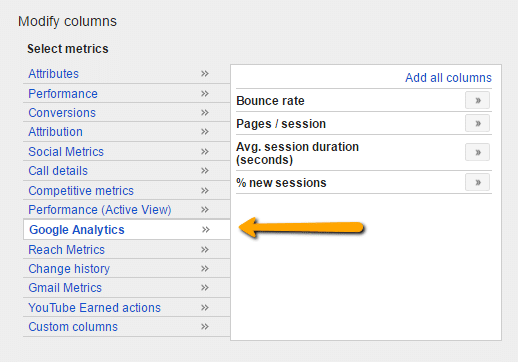
Knowing what your Bounce Rate, Avg. session Duration etc. is crucial.
Feature 5: Use Data to Improve Your Marketing Strategy
Using Google Data analytics will help you improve your marketing strategy. The more data you gather over time the more you’ll learn about your target audience. Which in turn will make you better equipped to make data-driven decisions when it comes to your campaign.

So why is this important? The analytic features mentioned previously show you whether or not your audience is engaging with your content. If your brand/website is not appealing, you are going to see very low average session durations. However, let us say your website is doing very well. You are going to be seeing low bounce rates, a high percentage of new sessions, and a high percentage of overall pages /sessions.
Understanding these metrics is Essential to helping your marketing strategy.
Data Dictates Decisions
If you made it to the conclusion, cheers to you! Through these 5 Google Analytics features, you are guaranteed to have learned a new strategy that is going to take your business to the next level. Remember the steps. Link. Setup. Track. Analyze. Improve. If you’d like to get further in-depth with Google analytics, here is another article that includes more information on strengthening your marketing performance.